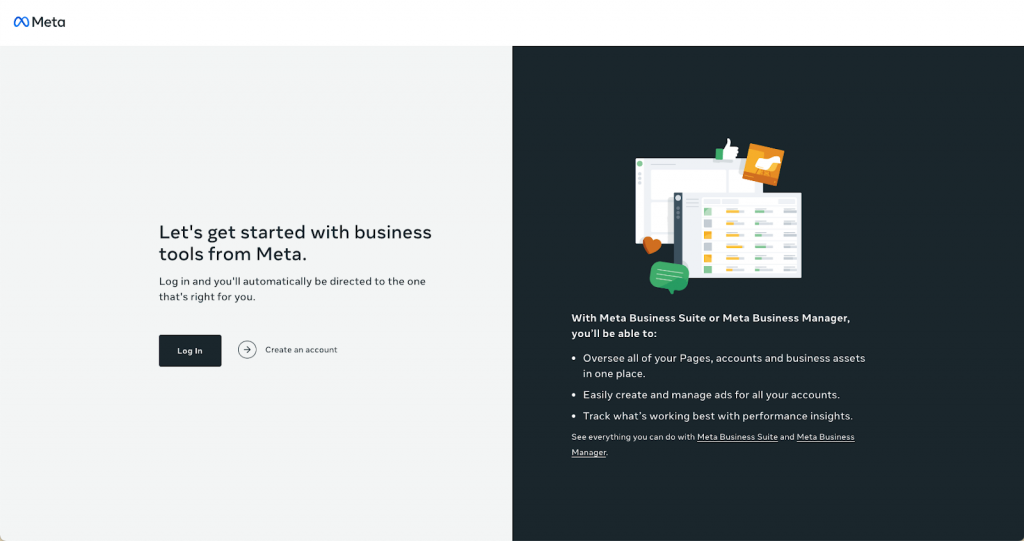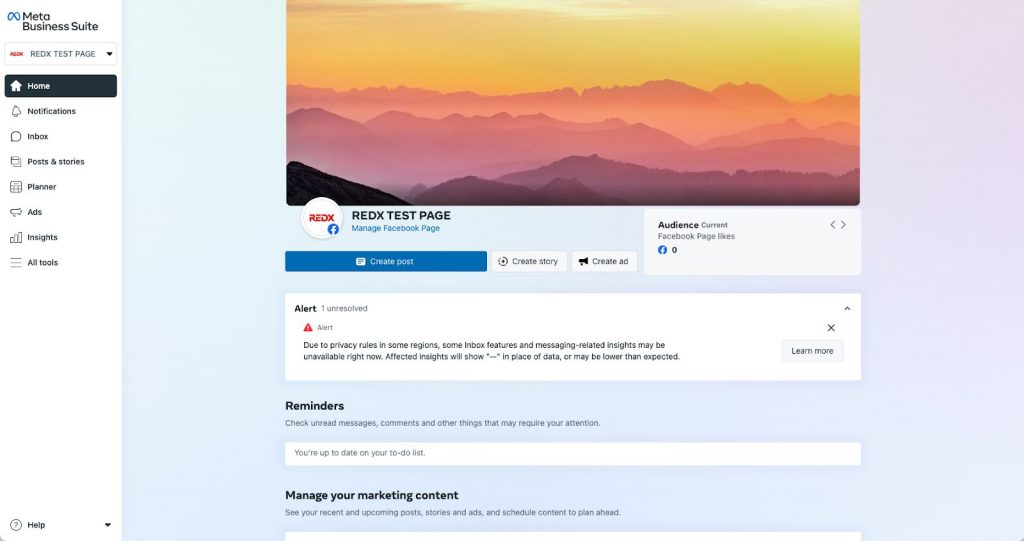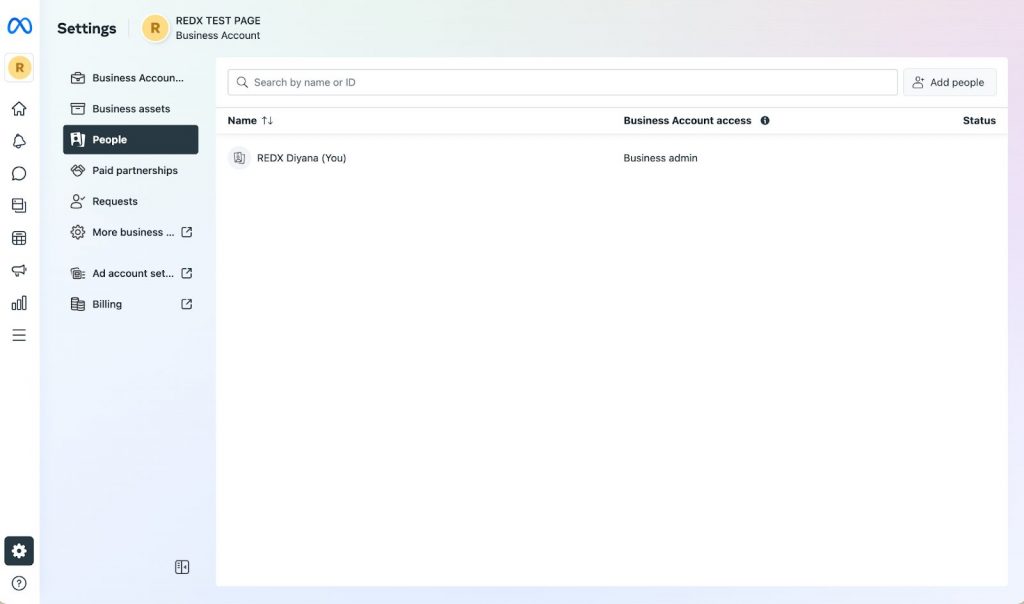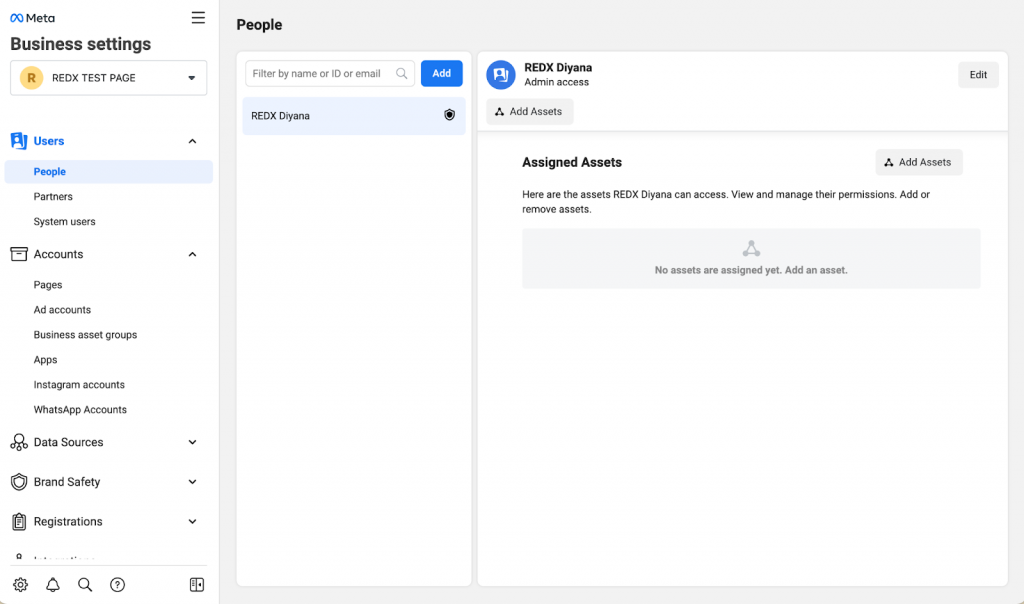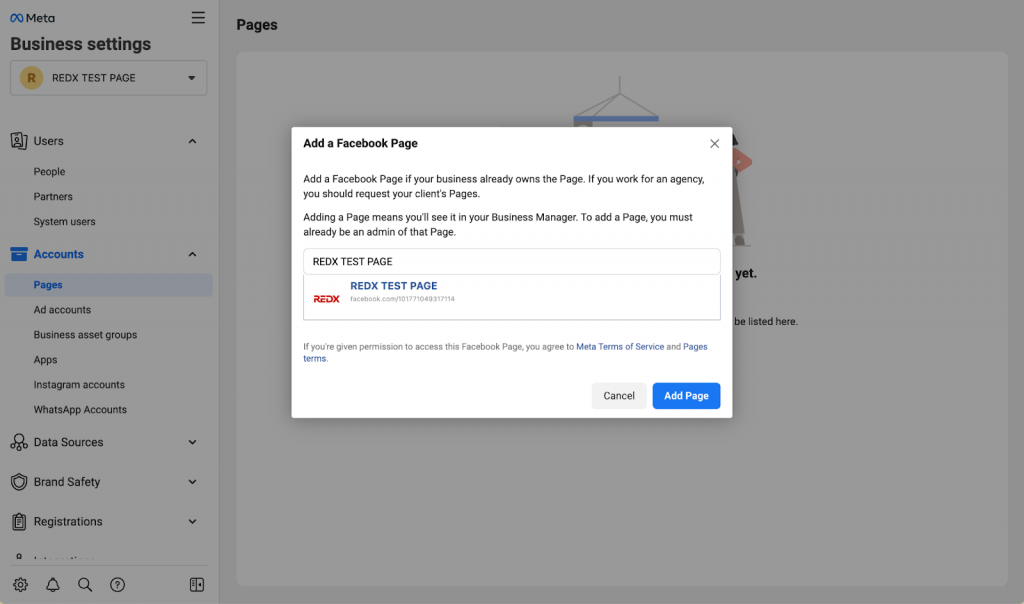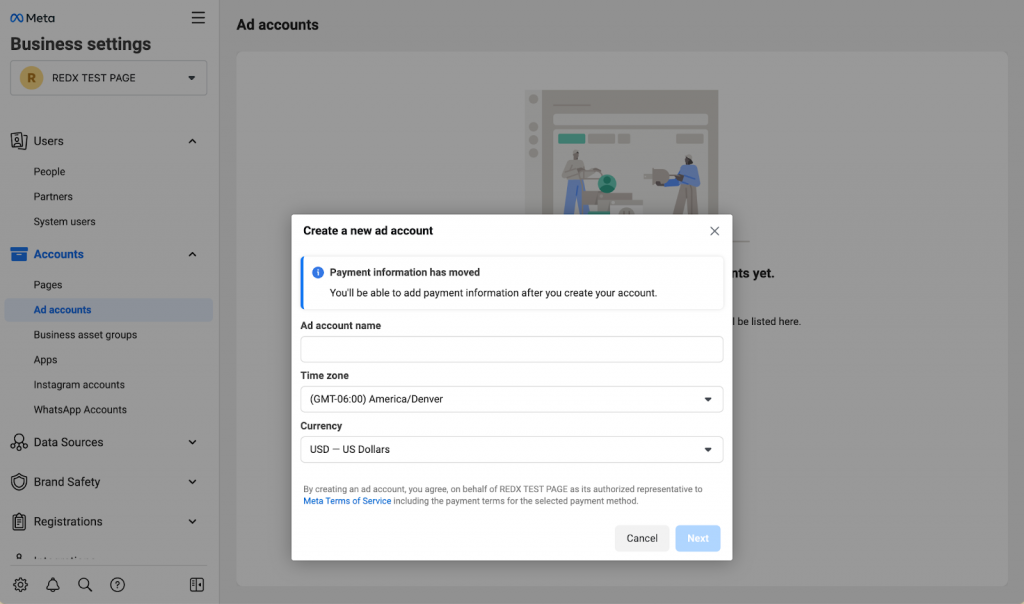In order to send targeted ads, you’ll need to make a Facebook Ad Account through Facebook’s Business Suite. Use the steps below so you can start sending targeted ads to your audiences.
How to Create an Ad Account for Facebook & Instagram
In order to create a Business Suite Account, you’ll need a Facebook Page for your real estate business. If you don’t have one set up yet, follow the steps here.
Step 1: Create a Business Suite Account
Go to business.facebook.com.
Select Create an account.
Sign in to your Facebook account.
Fill out your business name, your name, and your business email.
Click Submit.
Your Business Suite account should look something like this:
Step 2: Connect your Page to the Business Suite
Begin by going to Settings. You can find this by clicking on the dropdown menu where your Page’s name is and clicking the gear icon.
You should see this page:
Click Business settings where you will see this page:
Select Pages under the Accounts dropdown.
Select Add at the center of the page and type in your Page’s name.
Select Add Page.
Step 3: Set Up Your Ad Account
Start by selecting Ad Accounts on the left side of your page underneath Accounts
Select Add at the center of the page.
Select Create a new ad account.
Fill out the Ad account name, Time zone, and Currency then click Next.
Select My business and then Create.
Select Create.
This next page is where permissions are within the Ad Account.
Navigate to the bottom toggle that says Manage full account and select it. This will give you full access to the Ad account.
Once you’re done select Assign.
Lastly, select Add Payment Info and fill out your information. This will be the payment option for your ad spend budget when you create ads.
Congratulations!
You’ve created an Ad Account on Facebook Business Suite and can now send targeted ads to your leads!
About REDX
REDX offers real estate professionals a complete all-in-one prospecting platform for generating listing appointments. The platform includes seller leads, a dialer with up to three lines, and a lead management tool for simple follow-up. REDX maintains the position that all agents should be compliant with state and federal telecom laws – learn more here. Call (800) 731-7339 option 1 to learn more about prospecting FSBOs, Expireds, FRBOs, Pre Foreclosures, GeoLeads™, and our Power Dialer – or visit www.redx.com