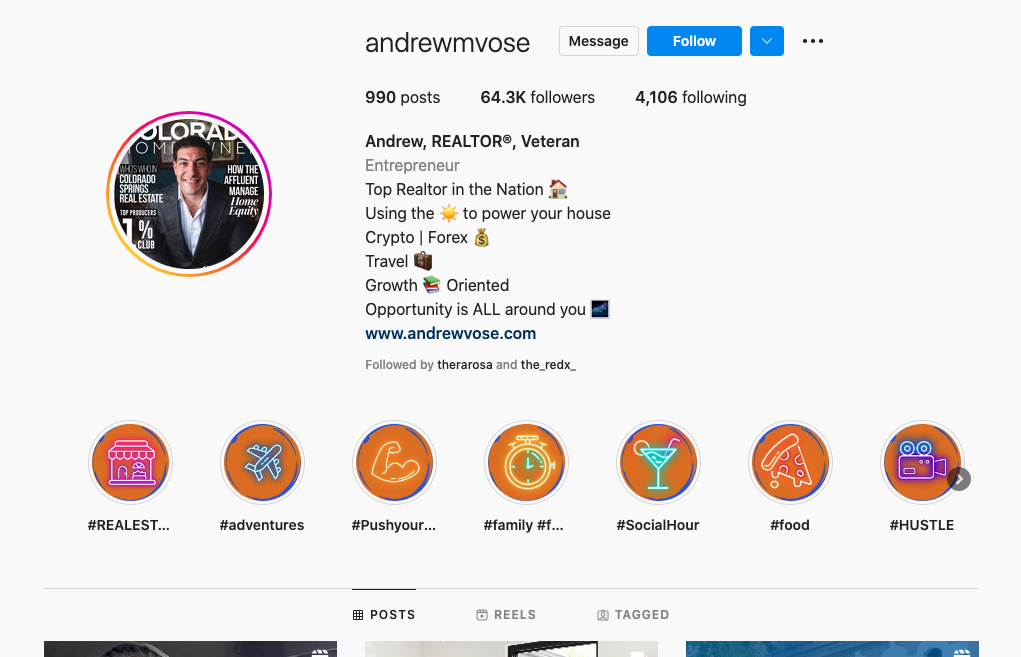If you want to send targeted ads on Instagram, you’ll need to connect your Facebook Page to your Instagram account. Follow the simple steps below to get your accounts integrated and ready for social media ads!
How to Connect Your Instagram Account to Your Facebook Page
Before you can connect your accounts, you’ll need an Instagram account and a Facebook Page. If you haven’t already, click here to set up your Instagram account and here to create a Facebook Page.
First, you’ll need to make your Instagram account a business account. A business instagram account helps you keep track of insights, create and push ads, add contact information to your profile, and have an official title on Instagram.
Switch to a business account:
1. Go to your Settings on Instagram and select Account.
2. Scroll to the bottom and select Switch to professional account.
3. Select the category that best describes your business. For example, you can select “Real Estate Agent” or “Real Estate Service.”
4. On the next page, select business instead of creator.
Next, connect the account to your Facebook Page:
1. Go to your Instagram profile and select Options.
2. Next select Settings and Privacy.
3. Select Accounts Center or See More in Accounts Center.
4. Select the Add Accounts.
Congratulations!
You’ve connected your Facebook Page and your Instagram account. Now when you post, share stories, and run ads, it will be an easily integrated process.
About REDX
REDX offers real estate professionals a complete all-in-one prospecting platform for generating listing appointments. The platform includes seller leads, a dialer with up to three lines, and a lead management tool for simple follow-up. REDX maintains the position that all agents should be compliant with state and federal telecom laws – learn more here. Call (800) 731-7339 option 1 to learn more about prospecting FSBOs, Expireds, FRBOs, Pre Foreclosures, GeoLeads™, and our Power Dialer – or visit www.redx.com